
paper, tar up the source files. Upload and submit. Easy. Unfortunately not, MNRAS doesn't accept PDF's that have "Type 3" fonts in the PDF - type 3 fonts are bitmapped fonts. Type 3 fonts have been around since 1984 but apparently because of some printing problems for MNRAS and the fact they can look ugly on PDFs on screen (apparently) they are a no-no.
Anyway for the last day or so Type 3 fonts have been my nemesis. The first time I tried to view my uploaded PDF on the MNRAS website I got the error message saying the problem was "most likely" with the type 3 fonts and I should add some font tricks to my Latex preamble to fix it. Various recommendations they suggested were to use \usepackage{times} and/or \usepackage[T1]{fontenc} and/or \usepackage{aecompl}. Now that's fine and all of those packages will likely produce Type 1 fonts in your PDF file. However, after I inserted some of the suggestions and checked the fonts used this time in my pdf file I got this...
Once you have identified the source of the problem you can run
gs -sDEVICE=epswrite -dNOCACHE -sOutputFile=<Filename> -q -dbatch -dNOPAUSE <Input Filename> -c quit on the bad eps file, replace those eps files in your document and you are done. Running pdffonts now should give something like...
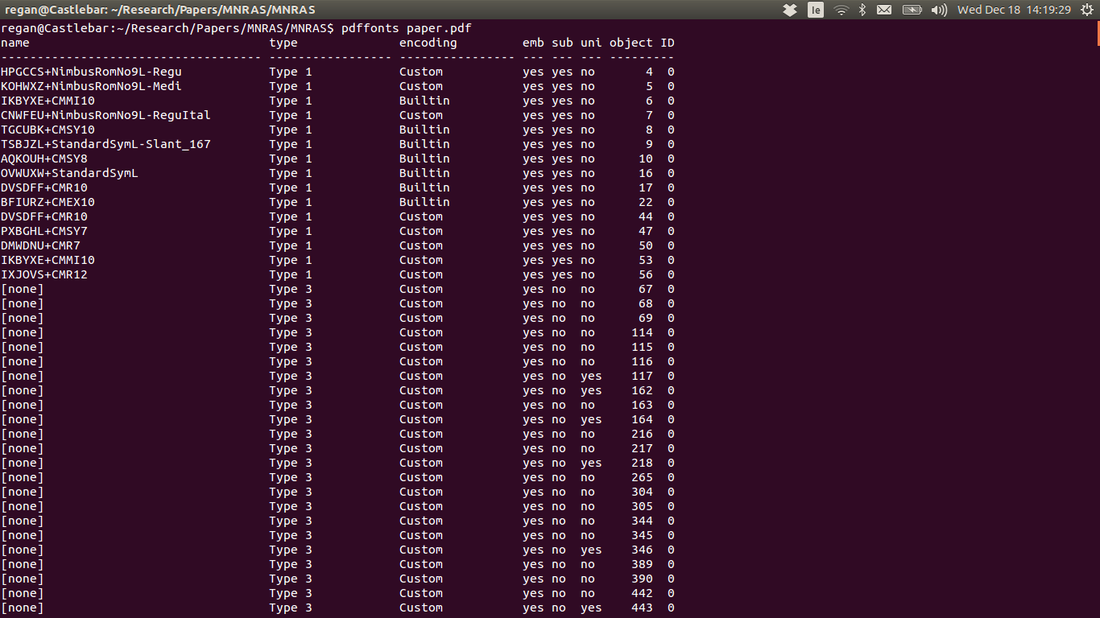
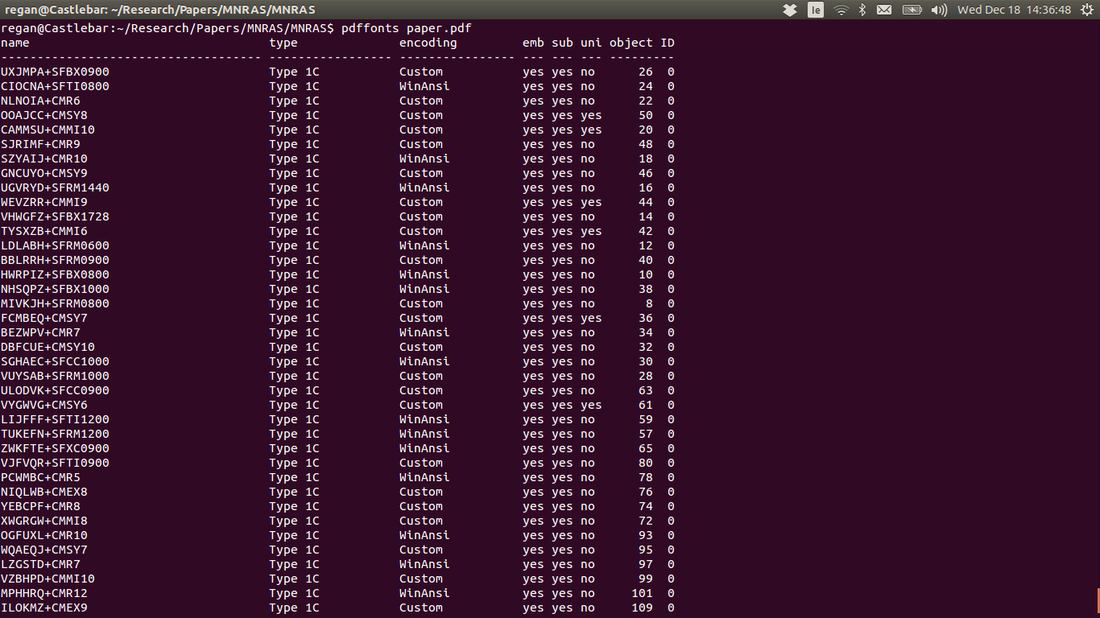
 RSS Feed
RSS Feed